Unicorns and Mermaids Stamp, Scan and Cut Tests
Hi Everyone!
So I have been playing with some new stamps, all mermaids and unicorns, I have two daughters, so you will have to excuse me for going a little bit girlie! And apologies now, this is a really long and technical post, unless you want to read up on the Brother Scan N Cut, feel free to skip the text, look at the photos and skip to the bonus photo at the end if you want to hear my thoughts on ink and alcohol markers! ;)
These are the three stamp sets I will be using.

I bought them all without retail packaging, so have had to have a hunt around to check who they are made by, but the mermaids are from My Favourite Things, the unicorn/ horse/ pegasus set on the right is from The Greeting Farm and it a set called Magical Friends (this is printed on the stamps helpfully!), but I am yet to find who the unicorns in the middle are made by, so if you have any idea, please let me know in the comments! EDIT: Finally found who manufactures these stamps, they are from Newton's Nook, 'Believe in Unicorns'
As these are all stamps with complete outlines I decided I would have an experiment using my Brother Scan N Cut machine to cut out the images. This function is why I bought a Scan N Cut (I already had another cutting machine I had been using for years before the Scan N Cut was made!) and I admit I haven't used it much for the purpose I bought it for - yet, hopefully after this test I will do! I'm not the biggest fan of cutting out stamped images (it's time consuming and makes my hand ache), but even when they have a matching die set, they are often really expensive for what are really quite simple shapes to cut out! So I set up all of the images off the three stamps inside my MISTI stamp press (any stamp tool would work), all the images fit just perfectly without the sentiments (and the rock and solid plant stamps from the mermaid set.)
Next I tried to cut the images with a 1mm border around them, which is actually more like what a matching die for the stamp would do. Here's the result:
This worked better I think, but it didn't pick up 2 of the images, I did rotate the paper on the mat, stick it back on and had another go, and it cut them out on that attempt. This, I think, is definitely more like the effect you would get with a matching die set (if one exists!) and it leaves all of the stamp lines intact even if they are not exactly centred on the cut out. Scanning, and cutting out this whole sheet of images probably takes between 5 and 10 minutes, depending on whether the machine picks up all the images correctly on the first scan or not. This is definitely a lot faster and more accurate than I could cut these images out, and probably faster than I could line up all the individual dies to cut them all out in a manual die cutting machine!
For both of these examples I used the Direct Cut setting in black and white recognition mode. The next sheet, I decided to colour them in first and try the colour recognition mode. Again I used the 1mm border as I had had the best results in black and white, and the Direct Cut option. Here's the result:
This time it did pick up every image, but it thought the mermaid and unicorn in the top left corner were joined together once the 1mm border was added - not a huge issue to trim them apart, so I let it cut them out even though I knew it was going to do that as I could see it on the screen, and could have deleted the cut line and tried again after cutting the first set out. HOWEVER, what I couldn't see on the screen was the wobbly outlines of the cut shapes, especially those on the left. I have no clue why it did this, as I didn't think my colouring was that bad that it blurred the outer lines!
I haven't coloured another sheet in to try it yet, but I am going to try the same thing with a coloured sheet but on Black and White recognition to see if it works any better!
Now I have 3 sets of cute images to use on cards etc., one coloured and two not (yet), already cut out, though I think I will have to trim a few wobbly edges away! Here's a few side-by-side shots to show the difference:
I will do another blog post with some of these made up in to cards, and when I have done another test sheet with them coloured in, but hopefully you enjoyed my real-world test of the Scan N Cut in this post :)
Lesley x
Bonus photo!
I have made myself little ink swatches of all my alcohol markers (even my sharpies!) which is really helpful when colouring in lots of images as most alcohol pens dry a slightly different, usually lighter, colour than when you first start colouring. I group them by colours by manufacturer so I can mix and match across different brands.
So I have been playing with some new stamps, all mermaids and unicorns, I have two daughters, so you will have to excuse me for going a little bit girlie! And apologies now, this is a really long and technical post, unless you want to read up on the Brother Scan N Cut, feel free to skip the text, look at the photos and skip to the bonus photo at the end if you want to hear my thoughts on ink and alcohol markers! ;)
These are the three stamp sets I will be using.

I bought them all without retail packaging, so have had to have a hunt around to check who they are made by, but the mermaids are from My Favourite Things, the unicorn/ horse/ pegasus set on the right is from The Greeting Farm and it a set called Magical Friends (this is printed on the stamps helpfully!), but I am yet to find who the unicorns in the middle are made by, so if you have any idea, please let me know in the comments! EDIT: Finally found who manufactures these stamps, they are from Newton's Nook, 'Believe in Unicorns'
As these are all stamps with complete outlines I decided I would have an experiment using my Brother Scan N Cut machine to cut out the images. This function is why I bought a Scan N Cut (I already had another cutting machine I had been using for years before the Scan N Cut was made!) and I admit I haven't used it much for the purpose I bought it for - yet, hopefully after this test I will do! I'm not the biggest fan of cutting out stamped images (it's time consuming and makes my hand ache), but even when they have a matching die set, they are often really expensive for what are really quite simple shapes to cut out! So I set up all of the images off the three stamps inside my MISTI stamp press (any stamp tool would work), all the images fit just perfectly without the sentiments (and the rock and solid plant stamps from the mermaid set.)
 |
All set up ready to stamp
|
I then cut some A4 Sheena White Stamping Card in half and stamped myself a whole load of sheets of stamps with Versafine black onyx ink. This meant I could test out different ways of using my Scan N Cut to cut them out, and it be a fair comparison.
 |
| All stamped ready to go! |
My first cut was trying to cut them all out on their outline. This worked pretty well, and the Scan N Cut picked up every image I had stamped, even all the tiny ones, but it is a little bit hit and miss if it cuts on the line, through it, or slightly inside it. I admit I am not sure if there is a way to calibrate the scanner and blade to make this better, and it's something I am going to look in to!
 |
| Hopefully you can see what I mean in this image about the outlines and where the blade cut. |
 |
| With a 1mm border |
For both of these examples I used the Direct Cut setting in black and white recognition mode. The next sheet, I decided to colour them in first and try the colour recognition mode. Again I used the 1mm border as I had had the best results in black and white, and the Direct Cut option. Here's the result:
 |
| Can you see the wobbly edges? |
 |
| You can see the wobbly edges more clearly on this image. |
I haven't coloured another sheet in to try it yet, but I am going to try the same thing with a coloured sheet but on Black and White recognition to see if it works any better!
Now I have 3 sets of cute images to use on cards etc., one coloured and two not (yet), already cut out, though I think I will have to trim a few wobbly edges away! Here's a few side-by-side shots to show the difference:
 |
| You can see the wobbly edges here really clearly on the coloured images. |
 |
| Here you can see where I had to cut the pink mane unicorn away from the mermaid. |
 |
| These images were a little less wobbly on the coloured version! |
Lesley x
Supplies:
Stamps
My Favourite Things Mermaid
The Greeting Farm Magical Friends
Unicorn stamps from an unknown company, please comment if you know who these are made by! EDIT: Finally found who manufactures these stamps, they are from Newton's Nook, 'Believe in Unicorns'
Sheena, by Sheena Douglas 300gsm White Stamping Card
Letraset Promarkers
Trimcraft First Edition Graphic Markers
Tools
My Sweet Petunia MISTI stamping tool
Brother Scan N Cut CM600
Bonus photo!
 |
| Showing you my Alcohol Marker Ink Swatches |
Be careful if you are using Versafine ink with alcohol markers though! If you leave it to dry well before colouring and don't colour over the top of the lines, it doesn't usually move the stamped line, but you might just be able to see on the bikini above that I blended a little too much and the black line started to bleed a little. There are alcohol marker friendly inks, but they don't tend to give as clear an outline as Versafine which is definitely my ink for choice for clear outlines!


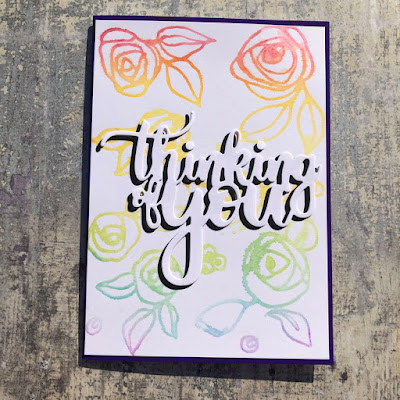

Comments
Post a Comment