Unicorns and Mermaids Stamp, Scan and Cut Update
Hi!
So, if you haven't read the first post I did on testing my Brother Scan N Cut, you may want to go back a few posts and read it before this one, as this might not make much sense without having read the other one....
As I said in my previous post, I was going to do some further tests, using the same stamp set-up and some more settings fiddled with on my Scan N Cut, so here we go!
First thing I did was find the calibration setting for the Scan N Cut as I felt it was a bit out with the cut lines anyway - I just did a quick google search and YouTube lead me to the Brother video showing how to do this! I was right, and it was out by a good few millimetres, so was worth doing!
I coloured in another set of the same stamps (exactly the same set up as I had left them in my MISTI stamping tool), this time using Memento Tuxedo Black ink, which is supposed to be alcohol pen friendly, and less likely to bleed if soaked with alcohol pen. My colouring wasn't perfect, I had done it sitting in front of the TV and especially the pink on the unicorn tails had bled when I wasn't paying enough attention! However the memento ink didn't bleed, even though I had obviously soaked the area in alcohol marker, so a thumbs up for it! I forgot to take a before picture, which I realised just before I pulled it off my mat, so here's that picture:
This time I tried to cut them out scanning with the Black and White recognition mode and a 1mm border, rather than using the colour recognition mode that gave me a 'wobbly' line around lots of my pieces last time. Here are the results:
This worked really well, even with the colour having bled slightly, it picked up the black outlines nearly perfectly, only missing one small image, which was simple enough I just cut it by hand. There was just a small notch on the bottoms of the tails with the dodgy colouring, but clearly, that's my fault not, the Scan N Cuts, so it has justified it's purchase for stamp cutting out, rather than me having to buy matching die sets (if they exist!)
I was also much happier with where the alignment of the border around the images, so my calibration seemed to have worked. I thought I would give it a go at cutting without a border again now that I thought the calibration was better.
I wanted to have a play with water colours to colour in this time, so I stamped my images in Versafine black ink, then stamped again with VersaMark and put clear embossing powder over the images and heat set it. This gave me a black embossed outline - I never get good result with black embossing powder, so a stamping tool that allows this technique is brilliant so you can double stamp in different types of ink, as well as stamp again if you have missed a bit!
I went for the black and white recognition mode again, but with no border this time. I didn't paint them first in case the Scan N Cut didn't recognise the glossy lines, I didn't want my painting to be wasted!
I wasn't so happy with the results this time, once again the Scan N cut was a bit hit and miss with whether it cut on the outside of the line, through the line, or on the inside of the line. It was better than when I tried this originally, now I had recalibrated, but on the whole, I think the 1mm border gives a better result. You might be able to see what I mean better in this image of the waste piece which shows the black lines left behind!
The cut outs weren't so bad that I didn't want to have a play painting them, so here they are after I painted them with my Gansai Tambi water colour paints.
I'm not much of a painter, but I was happy with the results I got, and it gives a slightly softer look than colouring with the alcohol pens. The colour that looks grey is actually a white pearl that looks much better in real life than on screen, and has a lovely subtle shimmer to it.
So the conclusion of my Scan N Cut tests for cutting out stamped images is this:
1. It doesn't matter if you colour the image first or not if you have a clear black outline to your image.
2. Use the direct cut, black and white recognition mode for both coloured and black and white images.
3. Add a 1mm border around your image unless you really want the image with no border and are willing to lose a little of the image in places.
I promise I will do a blog post with some of these images made into cards (or something!) when I have had chance to do them, but right now I am on Snow Day number three with my younger daughter and number one with my older one, so I have to entertain them at least a little bit!
Lesley x
The Greeting Farm Magical Friends
Unicorn stamps from an unknown company, please comment if you know who these are made by! EDIT: Finally found who manufactures these stamps, they are from Newton's Nook, 'Believe in Unicorns'
Sheena, by Sheena Douglas 300gsm White Stamping Card
Letraset Promarkers
Trimcraft First Edition Graphic Markers
Gansai Tambi water colour paints
Versafine onyx black ink
VersaMark watermark stamp pad
Memento tuxedo black ink pad
Brother Scan N Cut CM600
Derwent Water Brush
So, if you haven't read the first post I did on testing my Brother Scan N Cut, you may want to go back a few posts and read it before this one, as this might not make much sense without having read the other one....
As I said in my previous post, I was going to do some further tests, using the same stamp set-up and some more settings fiddled with on my Scan N Cut, so here we go!
First thing I did was find the calibration setting for the Scan N Cut as I felt it was a bit out with the cut lines anyway - I just did a quick google search and YouTube lead me to the Brother video showing how to do this! I was right, and it was out by a good few millimetres, so was worth doing!
I coloured in another set of the same stamps (exactly the same set up as I had left them in my MISTI stamping tool), this time using Memento Tuxedo Black ink, which is supposed to be alcohol pen friendly, and less likely to bleed if soaked with alcohol pen. My colouring wasn't perfect, I had done it sitting in front of the TV and especially the pink on the unicorn tails had bled when I wasn't paying enough attention! However the memento ink didn't bleed, even though I had obviously soaked the area in alcohol marker, so a thumbs up for it! I forgot to take a before picture, which I realised just before I pulled it off my mat, so here's that picture:
 |
| You can see the pink bleed around the tails. |
This time I tried to cut them out scanning with the Black and White recognition mode and a 1mm border, rather than using the colour recognition mode that gave me a 'wobbly' line around lots of my pieces last time. Here are the results:
 |
| It missed the small diamond image, which I just cut out by hand! |
 |
| Nicely cut out coloured stamped images! |
I wanted to have a play with water colours to colour in this time, so I stamped my images in Versafine black ink, then stamped again with VersaMark and put clear embossing powder over the images and heat set it. This gave me a black embossed outline - I never get good result with black embossing powder, so a stamping tool that allows this technique is brilliant so you can double stamp in different types of ink, as well as stamp again if you have missed a bit!
 |
| My embossed images before cutting |
 |
| No border cutting again, it did pick up every image this time. |
 |
| Close-up of the waste where you can see the outline left behind. |
 |
| Painted with watercolours. |
So the conclusion of my Scan N Cut tests for cutting out stamped images is this:
1. It doesn't matter if you colour the image first or not if you have a clear black outline to your image.
2. Use the direct cut, black and white recognition mode for both coloured and black and white images.
3. Add a 1mm border around your image unless you really want the image with no border and are willing to lose a little of the image in places.
I promise I will do a blog post with some of these images made into cards (or something!) when I have had chance to do them, but right now I am on Snow Day number three with my younger daughter and number one with my older one, so I have to entertain them at least a little bit!
Lesley x
Supplies:
Stamps
My Favourite Things Mermaid The Greeting Farm Magical Friends
Unicorn stamps from an unknown company, please comment if you know who these are made by! EDIT: Finally found who manufactures these stamps, they are from Newton's Nook, 'Believe in Unicorns'
Sheena, by Sheena Douglas 300gsm White Stamping Card
Letraset Promarkers
Trimcraft First Edition Graphic Markers
Gansai Tambi water colour paints
Versafine onyx black ink
VersaMark watermark stamp pad
Memento tuxedo black ink pad
Tools
My Sweet Petunia MISTI stamping toolBrother Scan N Cut CM600
Derwent Water Brush


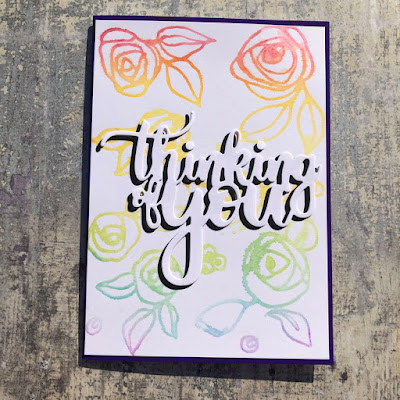

Comments
Post a Comment